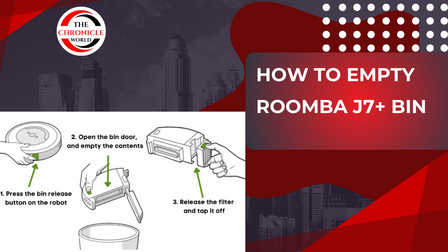- Why It’s Important to Empty the Roomba J7+ Bin
- How to Empty Roomba Clean Base
- How to Empty Roomba s9 Bin
- How to Empty Roomba Self-Empty Bin
- How to Empty Roomba Bin i7
- How to Empty Roomba i3+ Bin
- How to Empty Roomba i5+ Bin
- Roomba Empty Bin Button Missing? Here’s What to Do
- How to Empty Roomba 600 Series Bin
- Frequently Asked Questions:
Owning a Roomba J7+ is like having a personal cleaning assistant. While this robot vacuum helps keep your home tidy, it’s essential to know how to empty the Roomba J7+ bin to ensure it keeps working effectively. In this guide, we’ll walk you through the process, offering helpful tips to maintain your Roomba and keep it functioning at its best.
Regular maintenance is key to extending your Roomba’s lifespan and ensuring that it always cleans thoroughly. In this comprehensive article, you’ll not only learn how to empty the Roomba J7+ bin but also discover how to care for other models like the Roomba i7, i3+, i5+, and even the Roomba 600 series.
Why It’s Important to Empty the Roomba J7+ Bin
Imagine this scenario: Your Roomba J7+ has just finished cleaning your house while you relax. Everything seems fine, but suddenly you hear the beep signaling that the bin is full. A full bin can severely reduce the Roomba’s performance, causing it to miss dirt and dust on your floors.
Regularly emptying the Roomba J7+ bin ensures that it has enough space to collect all the dirt in your home and maintain its suction power. This task is quick and easy, but it’s crucial to maintaining the longevity of your vacuum.
How to Empty Roomba Clean Base
The Roomba J7+ is unique because it comes with a self-emptying Clean Base. This feature allows your Roomba to automatically empty its dustbin into a disposable bag located inside the Clean Base after each cleaning session. However, the Clean Base will eventually fill up, and you’ll need to know how to empty Roomba Clean Base.
Here’s how to do it:
- Open the Clean Base: Start by lifting the lid on the Clean Base where the disposable bag is stored.
- Remove the Full Bag: Once open, take out the full dust bag. Be careful when handling it to avoid spilling debris.
- Dispose of the Bag: Discard the full bag in your trash can.
- Insert a New Bag: Place a new disposable bag in the Clean Base, ensuring it is securely fastened.
- Close the Lid: Finally, close the Clean Base lid, and your Roomba is ready to continue its work.
How to Empty Roomba s9 Bin
The Roomba s9 is another high-end model with incredible suction power. However, like the J7+, it also requires periodic bin emptying. Here’s a quick guide on how to empty Roomba s9 bin:
- Pause the Roomba: Make sure the Roomba is paused or powered off before emptying the bin.
- Remove the Dustbin: Press the dustbin release button to slide out the bin from the back.
- Empty the Bin: Flip open the dustbin door and empty the debris into your trash can.
- Clean the Filter: Take out the filter and tap it to remove any dust particles.
- Reassemble the Roomba: Slide the bin back in until it clicks, and your Roomba s9 is good to go!
How to Empty Roomba Self-Empty Bin
Not every Roomba comes with a self-emptying system, but for those that do, knowing how to empty Roomba self-empty bin is key. This feature means less manual maintenance, but the Clean Base will eventually fill up, just like the Roomba J7+.
For self-empty models like the Roomba i7+, follow these steps:
- Open the Clean Base: Lift the cover where the dust bag is stored.
- Remove the Full Bag: Gently pull out the dust bag from its slot.
- Insert a New Bag: Replace the full bag with a new one.
- Close the Clean Base: Secure the lid, and your Roomba is ready to continue cleaning.
How to Empty Roomba Bin i7
The Roomba i7 is a fan-favorite, thanks to its self-emptying capabilities. However, if you’re manually cleaning the bin, you’ll want to know how to empty Roomba bin i7.
- Turn Off the Roomba: Make sure your Roomba is either off or paused.
- Remove the Dustbin: Press the dustbin release button to slide out the bin.
- Empty the Dustbin: Flip open the bin door and dump the debris into a trash can.
- Clean the Filter: The filter is located inside the bin—tap it to remove dust.
- Reinsert the Bin: Once clean, push the bin back in until you hear a click.
How to Empty Roomba i3+ Bin
The Roomba i3+ comes equipped with an automatic Clean Base for emptying the bin. If you’re emptying it manually, here’s how to empty Roomba i3+ bin:
- Pause or Turn Off the Roomba.
- Remove the Dustbin: Push the latch to remove the bin from the back.
- Open the Dustbin Door: Empty the contents into a trash can.
- Clean the Filter: Tap the filter to release trapped dust.
- Reassemble: Slide the dustbin back into place.
How to Empty Roomba i5+ Bin
Similar to the i3+, the Roomba i5+ has self-emptying features, but sometimes manual bin cleaning is needed. Here’s how to empty Roomba i5+ bin:
- Turn Off the Roomba: Start by pausing or powering off the unit.
- Remove the Bin: Locate the dustbin release button and pull it out.
- Dispose of the Debris: Empty the bin’s contents into your trash can.
- Reinsert the Bin: Push the bin back into the Roomba until it clicks.
Roomba Empty Bin Button Missing? Here’s What to Do
Sometimes, users face the issue of the Roomba empty bin button missing or not working correctly. If this happens, try the following:
- Check the App: The Roomba app should give you a notification if the button is not functioning. If you notice the bin isn’t emptying automatically, check for updates in the app.
- Restart the Roomba: A quick restart can reset the button functionality.
- Manual Bin Emptying: If the automatic button continues to malfunction, follow the manual steps above for your specific Roomba model.
How to Empty Roomba 600 Series Bin
While the Roomba 600 series may not come with fancy features like the newer models, it’s still a reliable vacuum. Here’s how to empty Roomba 600 series bin:
Conclusion: Keep Your Roomba J7+ in Top Condition
Knowing how to empty the Roomba J7+ bin and caring for your vacuum’s bin is essential for keeping your floors spotless. Whether you’re using the J7+ or another model like the Roomba i7, i3+, or even the Roomba 600 series, regular maintenance will ensure it runs smoothly for years.
If you’re still on the fence about investing in a self-emptying Roomba, now’s the time to make the leap. A clean home is just a click away with the Roomba J7+ and other models that offer top-of-the-line features for effortless cleaning.